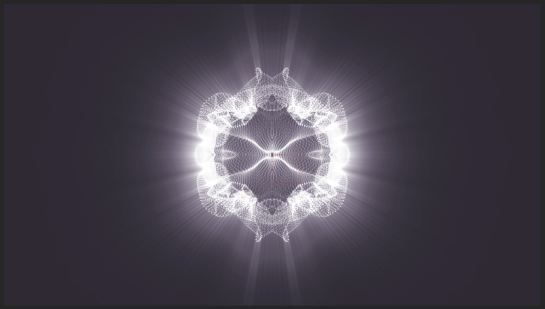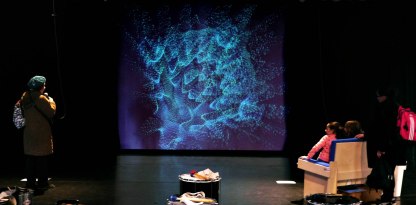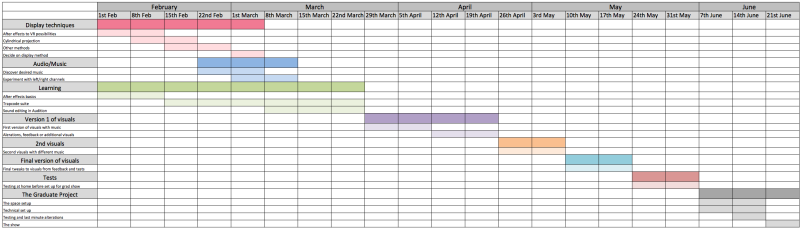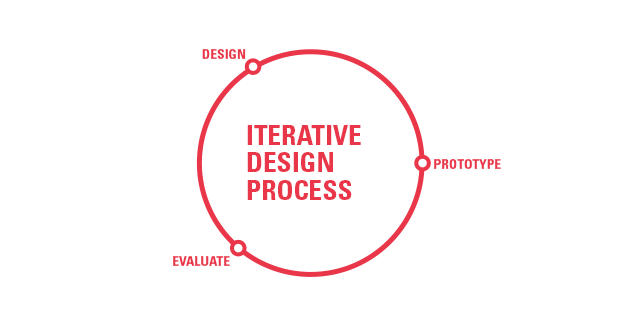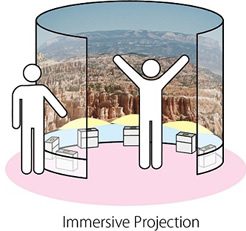Audiences
My project will be exhibited as part of the Graduate Show for the entire course. For this, it means it will gather a specific demographic of audience; audiences that would be likely to attend and engage in an exhibition.
Exhibitions and galleries generally attract similar types of audiences; Arts Council England have devised an Arts audiences: insight (2011) report, in which they review audiences engagement in art. From the report it shows that there are three types of people who like to visit exhibitions: the highly engaged ‘Urban Arts Electic’, the ‘Fun, Fashion and Friends’ type and the ‘Mature Explorers’ who both only have some engagement in arts; each of these have specific demographics. What I find interesting however, is that out of the thirteen categories the Arts Council found, only three of them would be likely to attend an exhibition. The general demographics of these exhibition-attending type, are that they are likely to be well educated, they will be on average or above average pay in full time work (or still in higher education), they have a mixed gender, and they are mostly white.
Although I find it interesting to look at the demographics of certain audiences, my project does not have a specific intended target audience as it can be used by people of all ages and people with varying interests, thus, the audience of my project will be anyone who attends the exhibition. From attending the previous exhibition the general audience is fellow students, staff members, friends & family, and any prospective employers. However, if after the exhibition my project is displayed elsewhere, the general audience could change yet again, therefore I do not have an specific target audience for my project.
References:
Arts Council England., 2011. Arts audiences: insight [online]. Arts Council England.